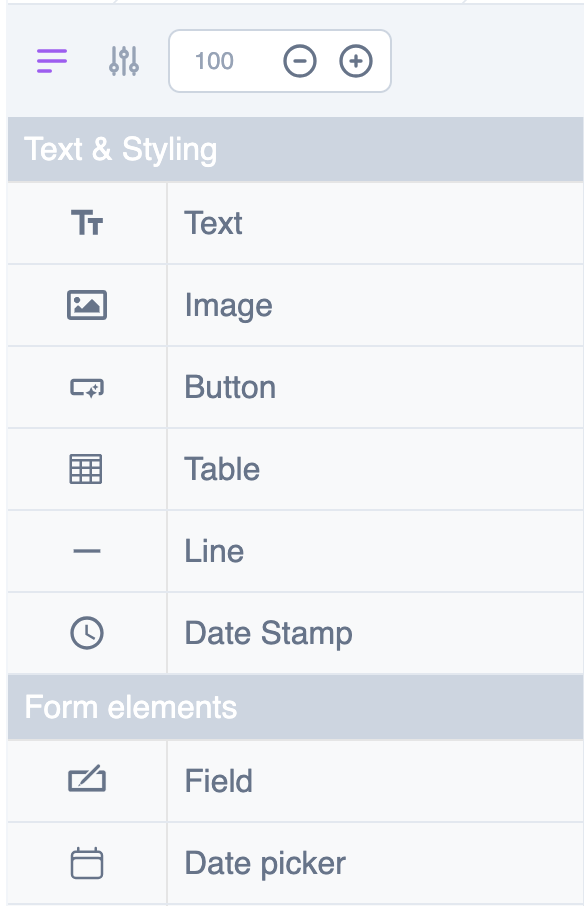Send & Sign Documents.
Upload & customize your documents, send for signature, and track signing progress — all in a few clicks.
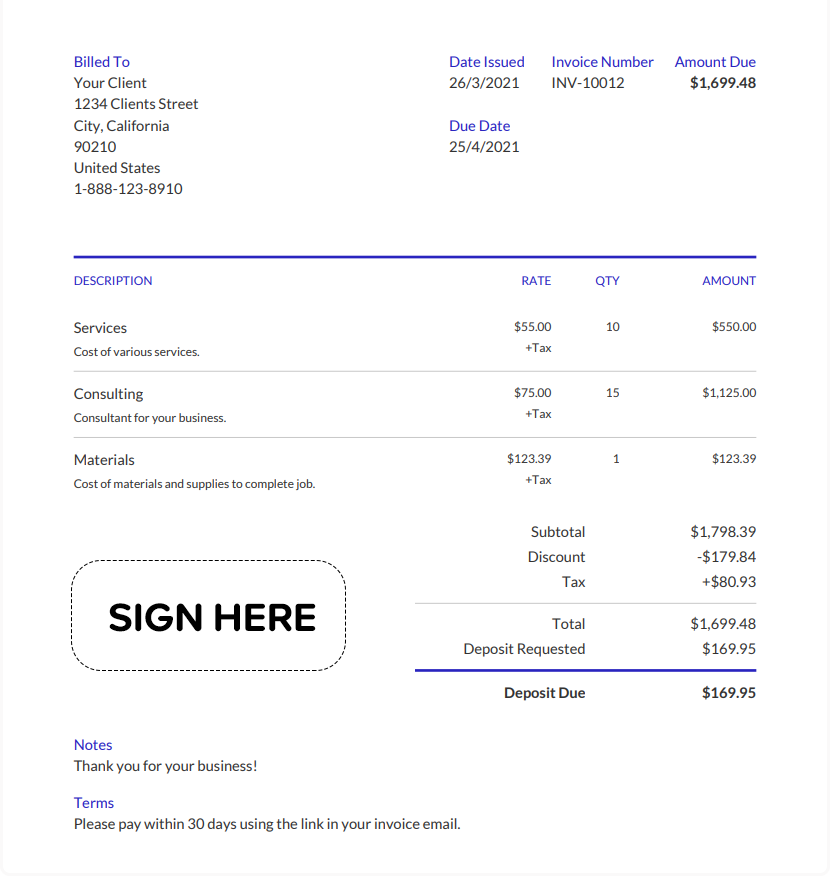

Easily Send & Sign. Try it for yourself.
Customize, Send, and Collect Signatures with Confidence. Easyly sign was built for people like you who need to get things done fast.
Easier documents signing process
With Powerful Features Optimizing Your Document Management Experience
Template Library
Access pre-designed templates for common documents or create your own reusable templates.
Multi-Signature Support
Effortlessly collect signatures from various parties on a single document
Advanced Document Tracking
Keep tabs on your documents in real-time. Know when your document is viewed, signed, or declined.
Secure Document Storage
Ensure the utmost security for your sensitive documents with our encrypted cloud storage.
Friendly Experience
With our user-friendly mobile design, you can edit, send, and track documents conveniently from your smartphone or tablet.
Bulk Sending for Efficiency
Send documents to large recipient lists at once, streamlining the process of obtaining signatures from a vast audience with just a few clicks.
Trusted worldwide
How thousands of organizations like yours get the most out of their documents with us.
Flat pricing, no management fees.
Whether you’re one person trying to get ahead or a big firm trying to take over the world, we’ve got a plan for you.
Starter
Free
You just want to try it out. No strings attached.
- Up to 5 documents
- Up to 5 envelopes per month
- Reusable templates
Professional
$9
You’ve been doing it for a while. Grow your business faster.
- Up to 100 documents
- Up to 50,000 envelopes per month
- Real-time audit trail
- Send in bulk
Enterprise
$199
You’ve got a huge amount of assets but it’s not enough. To the moon.
- Up to 1,000 documents
- Up to 500,000 envelopes per month
- Dedicated account manager
- Live chat support
Frequently asked questions
If you have anything else you want to ask, reach out to us.
Is there a free version?
Yes! Easyly Sign offers a free version, allowing you to explore and experience some of the core features. It's a great way to get familiar with the platform before deciding to upgrade to a paid plan for additional functionalities.
How secure is Easyly Sign for handling sensitive documents?
Security is a top priority. Easyly Sign employs end-to-end encryption and two-factor authentication to ensure the utmost protection for your sensitive data.
Can I track the progress of my documents in real-time?
Yes, you can! Easyly Sign provides advanced document tracking, allowing you to monitor the status, views, and signatures in real-time.
Is it possible to collect signatures from multiple parties on the same document?
Absolutely! Easyly Sign supports multi-signature functionality, making it easy to collaborate and collect signatures from various stakeholders on a single document.
What happens if a recipient forgets to sign a document?
We have a smart reminder system in place. Automated reminders prompt recipients to review and sign documents, reducing delays in the signature process.
Can I use Easyly Sign on my mobile device?
Yes, you can! Easyly Sign offers a seamless mobile experience with a user-friendly interface, allowing you to manage and sign documents on the go.
Are there pre-designed templates available to speed up the document creation process?
Yes, indeed! Easyly Sign provides a template library with pre-designed templates, saving you time and maintaining consistency in your document creation.
Can I integrate Easyly Sign with other tools we use in our business?
Absolutely! Easyly Sign offers an integrations hub, allowing seamless connections with various third-party applications, enhancing your overall document management ecosystem.
Can I customize the documents beyond just adding signatures?
Yes, absolutely! Easyly Sign's user-friendly document editor allows full customization, letting you tailor documents to your specific needs.